1:Create/Log in to Clubhouse.skytrakgolf.com
2: Go to Memberships
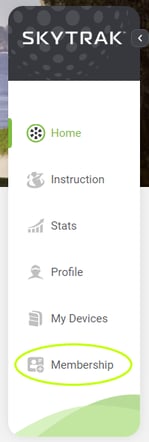
3: If you have yet to purchase a membership please follow these steps:
3.1:Press Upgrade now
3.2: Select if you would like Course play then press purchase now
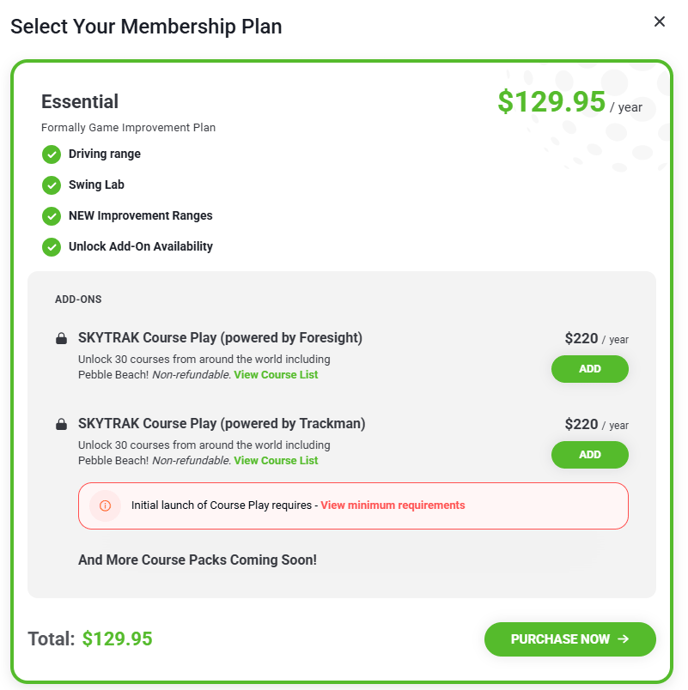
4: If you already have a Essential plan please follow these steps:
4.1 Press Shop Add-ons in the membership page
5: Would will be prompted to state that your device meets the requirements for the course play software as there is zero refunds. System Requirements
6: Follow the steps to check out and purchase your membership/course play.
7: You will receive and email confirmation once the purchase is complete.
8: Once complete, please open the SkyTrak software and connect your SkyTrak unit for you access to the course play software.
