5.X Failed to Load Player Error
Upon installation of SkyTrak version 5.0, you may encounter an error box that begins with "Failed to load player". The steps below will resolve this error.
If upon trying to load up the SkyTrak application for the first time after updating to version 5.0 you are met with an error message that looks similar to this, you may need to delete the SkyTrak app and run the installer again.
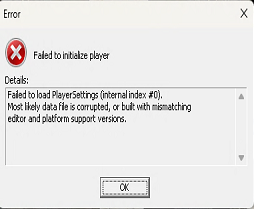
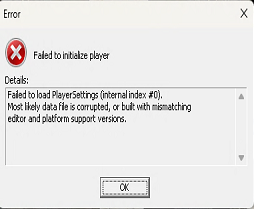
Click your File Explorer icon at the bottom of your screen, on the Taskbar. ![]()
Select your C drive on the left hand side, you may need to scroll down before it appears.![]()
Double-click the Program files folder. ![]()
Locate the folder named "SkyTrak" and delete it.
This will not work if you do not Empty your recycle bin. Please do.
Return to your Downloads folder on the left hand side of the window, and run the SkyTrak 5.0 installer again.
![]()