How to Upgrade an existing plan.
This article will show you how to upgrade your membership from Essential to Core or Elite or from Core to Elite.
1: Clubhouse.skytrakgolf.com
2: Sign in.
3: Membership
4: Press Upgrade plan
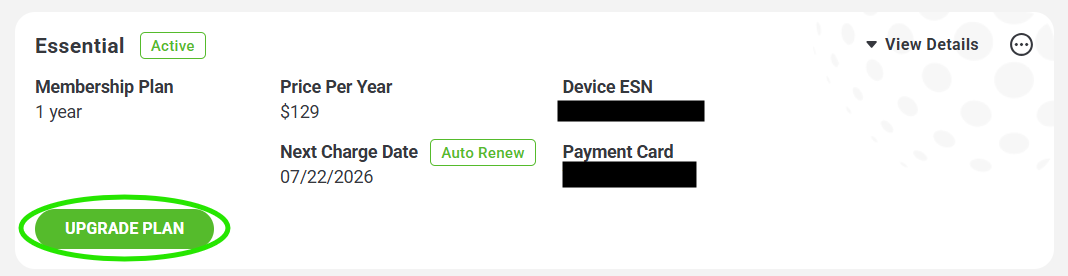
5: You current plan will show "Current" at the top right of the plan type.
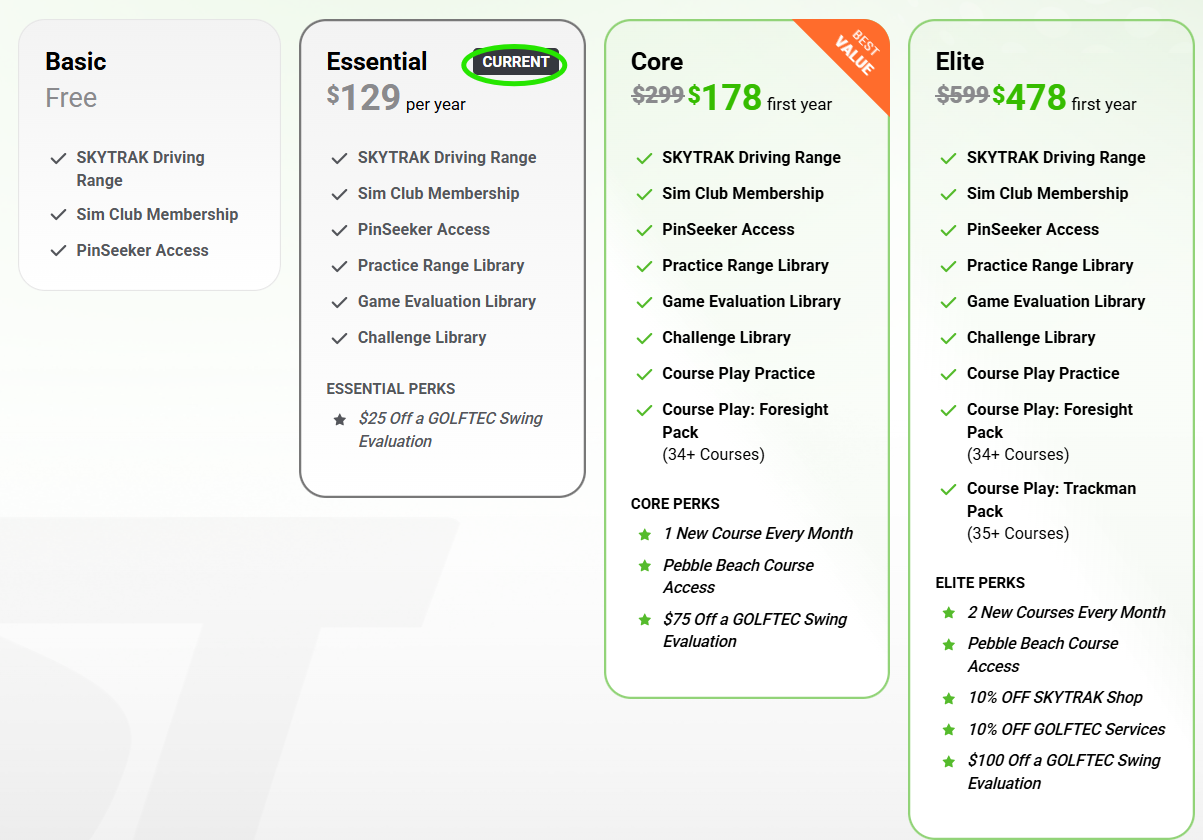
7: Please make sure your device meets the System Requirements for 5.X, then press My Device is Compatible.
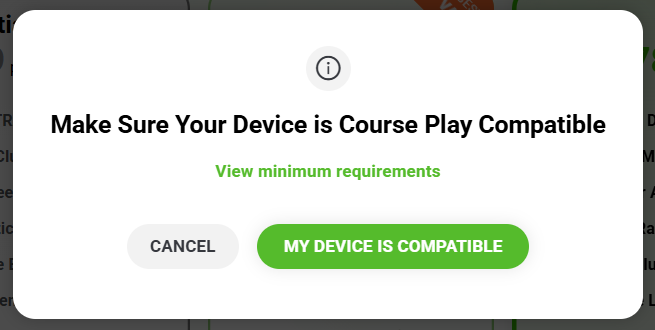
8: Fill out the Credit Card information and billing address.
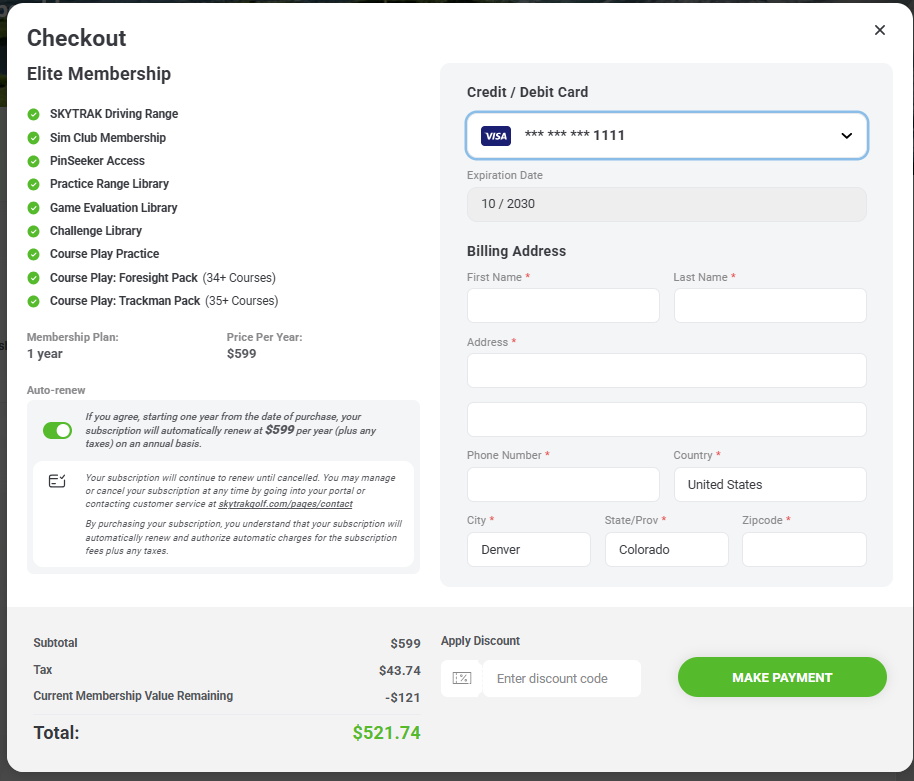
8.1: Your current active membership will be refunded and used as a credit towards a new yearly purchase. Showing as "Current Membership Value Remaining"
8.2: You can toggle Auto Renew on or off on the left side of this page.
9. Once completed, press Make Payment to finish upgrading your plan.
2: Sign in.
3: Membership
4: Press Upgrade plan
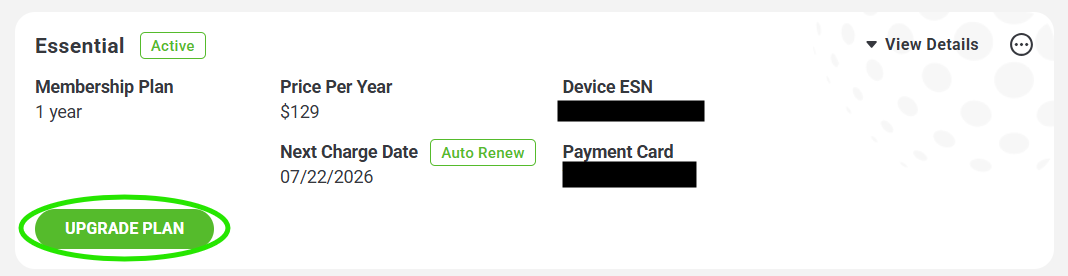
5: You current plan will show "Current" at the top right of the plan type.
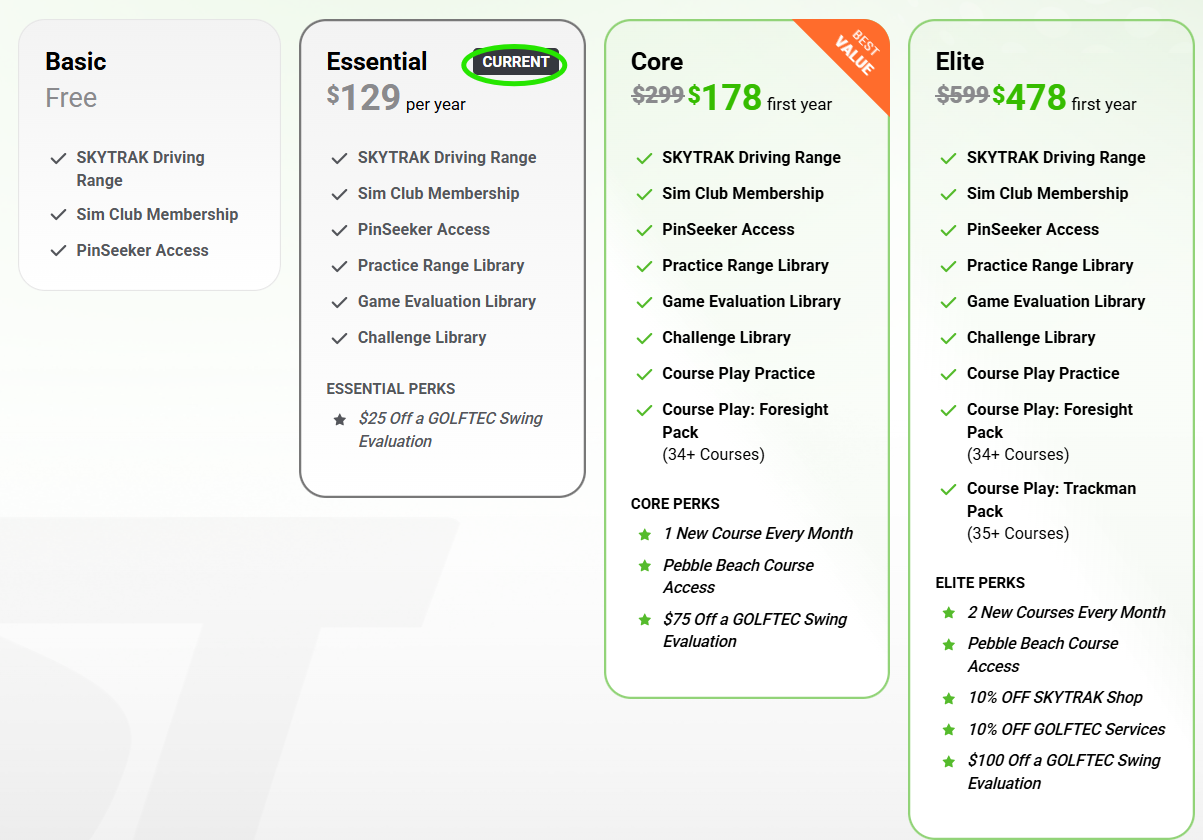
7: Please make sure your device meets the System Requirements for 5.X, then press My Device is Compatible.
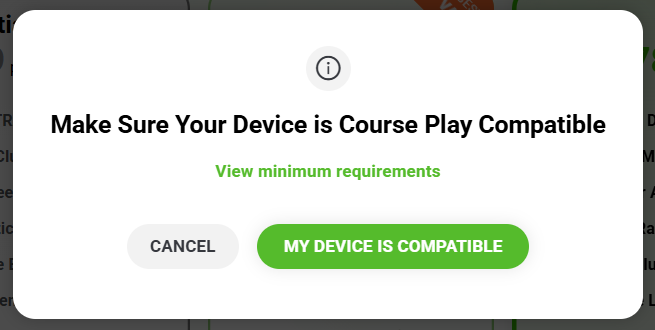
8: Fill out the Credit Card information and billing address.
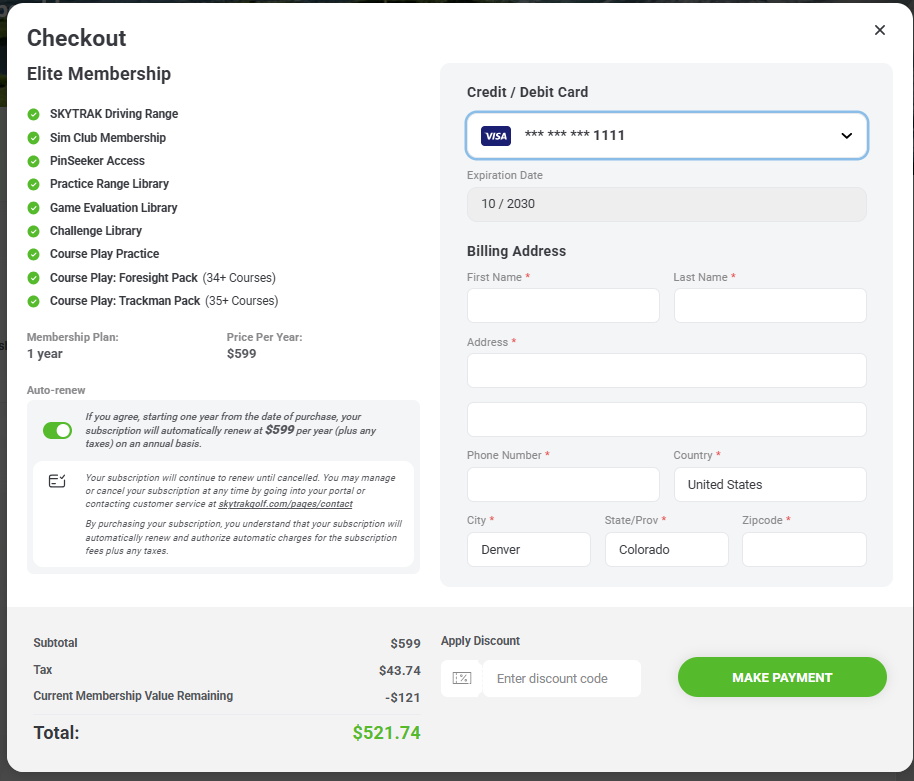
8.1: Your current active membership will be refunded and used as a credit towards a new yearly purchase. Showing as "Current Membership Value Remaining"
8.2: You can toggle Auto Renew on or off on the left side of this page.
9. Once completed, press Make Payment to finish upgrading your plan.