5.X How To Send SkyTrak Logs
During a support request, one of our technicians might request the Log Files from your SkyTrak to look into what might be causing the behavior.
How To Send Log Files
- Open the SkyTrak software/app on your computer or mobile device.
- Select the "Device" icon in the top right
- Select "Send Logs"
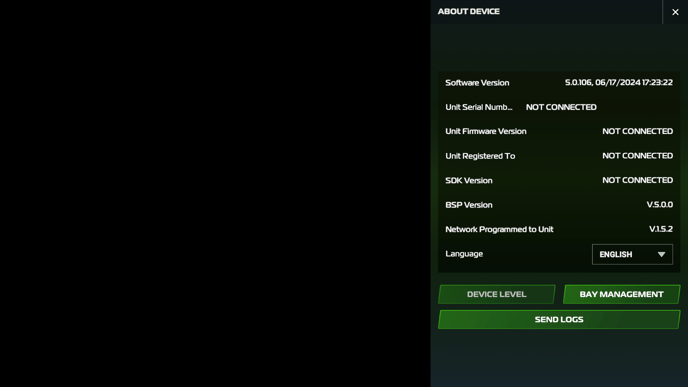
- Select "Send Current Logs" or "Send Previous Logs" if instructed.
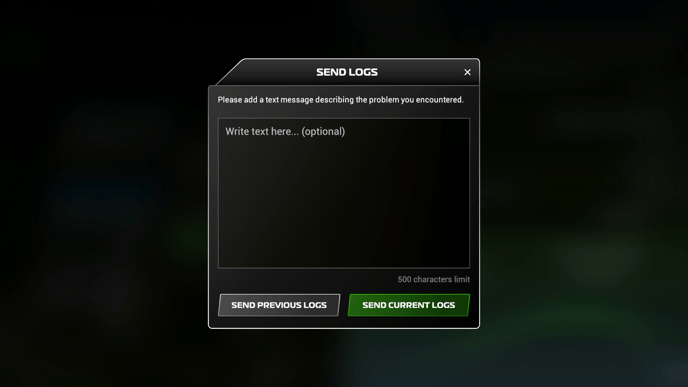
- Let us know when you sent them and from what device (Computer or Mobile), and we'll look into what is causing the issues that you're reporting to find a quick resolution.